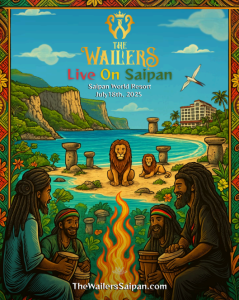Disclaimer: This article was written to share my experience and answer the questions I had when deciding to purchase Starlink. I was not paid or given a commission when publishing this article.
A brief review and speed test of Starlink in Saipan as of August 13, 2024.
Starlink opened its internet services to the Commonwealth Northern Mariana Islands (CNMI) — Saipan, Tinian, and Rota — late last year.
It provides high-speed, low-latency, reliable, and affordable broadband internet to residential customers, especially in remote areas without access to cabled internet infrastructure.
Aside from serving residential users, it also provides communication, economic growth, and innovation to small and large businesses in remote areas.
Stability
So far, after using Starlink’s internet service here in Saipan for almost two months, I have never encountered any problems with my connection, saved for one instance where I lost connection for a few seconds while surfing the web.
Such rare interference is not uncommon, as I experience it even when using a wired connection with IT&E.
Starlink allows 128 devices, so you will not notice a lag even when a dozen devices are connected, unlike other competitors, who limit the number of devices connected.
If you would like to know how fast the internet speeds are, here are the internet speeds that I took during various times of the day:
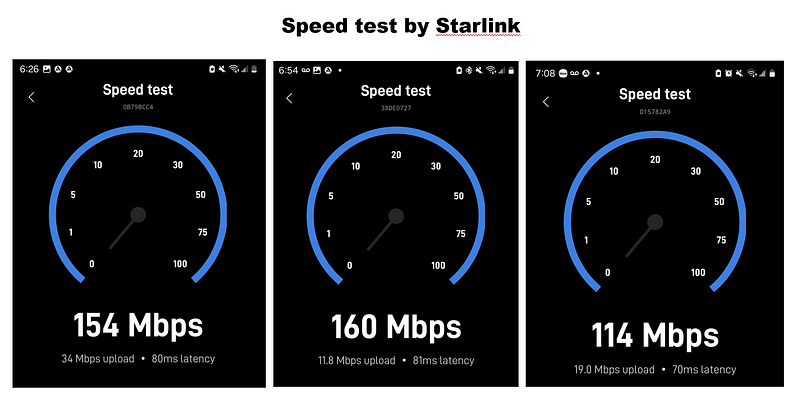
Starlink App Speed test: Download 142Mbps / Upload 21.6Mbps (average)
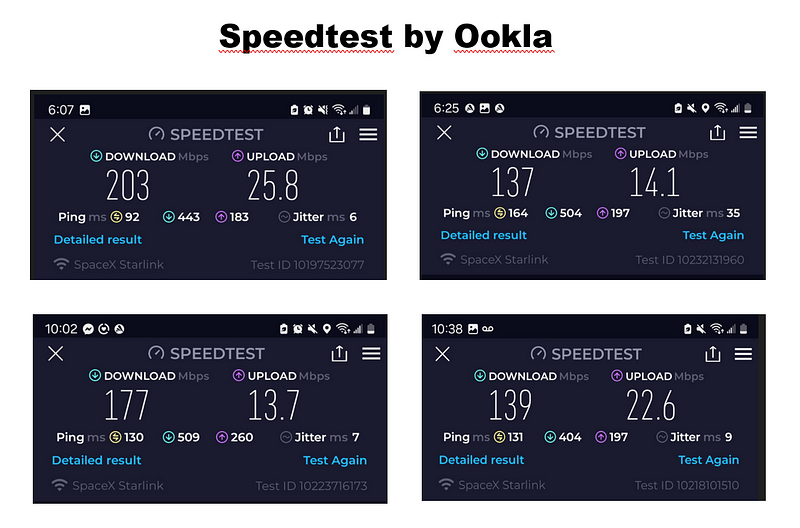
Ookla App Speed test: Download 164Mbps / Upload 19.05Mbps (average)
So, to answer your question, how fast is Starlink internet/wifi in Saipan (CNMI)? The average speed of Starlink for the two apps is 153Mbps Download and 20.33Mbps Upload.
Again, this is not consistent; sometimes, the download may drop below 100Mbps depending on the weather and even fall below 50Mbps, but this happens rarely.
In my experience, the download speed is between 50Mbps and 150Mbps during sunny and light rainy days.
UPDATE: Continuous heavy rains or stormy weather affects the connectivity of Starlink. At one time during a storm and heavy rains, I wasn’t able to connect to the internet.
Mobility
Since you are connecting to satellites, you can go anywhere within Saipan or the CNMI and get a Wi-Fi connection as long as you can power up your router.
There is no need to wait for a connection or pay connection fees.
You can also change your Wi-Fi network name and password through the Starlink app. There is no need to call customer service. Just log in to your app and make changes as often as you want.
Pricing
Pricing here in Saipan is $65/month, which is cheaper than its competitors, IT&E and Docomo. However, you need to pay upfront for the hardware (dish, router, and cable), which costs $600, plus $25 shipping (DHL is their shipping method) at the time of this writing.
But in the long run, it will be more affordable if you will use Starlink for two or more years.
At the time of this writing, here in Saipan:
IT&E offers $95/mo. — 50Mbs Download / 5Mbps Upload.
Docomo offers $110/mo. — 60Mbps Download / 3Mbps Upload
Starlink offers $65/mo. — 100Mbs Download (average)
Gaming
Latency is a bit high compared with IT&E and Docomo. But I don’t notice a considerable lag with gaming. I play Elder Scrolls Online, and so far, my connection is stable. Sometimes, although rarely it happens, the latency goes up, and experience connectivity issues which are expected if the connection to the satellite is affected, such as clouds moving high above.
Depending on the games you play, it’s best to try Starlink first before making a long-term decision. They have a 30-day money-back guarantee on the hardware if you are unsatisfied.
WARNING: Starlink does not allow the illegal use of torrents such as downloading copyrighted content or illegal streaming.
Conclusion
I have used IT&E and Docomo, and comparing them with Starlink, I see that the latter provides a faster download speed.
The internet speed test above shows that the download and upload speeds are fast. The latency is a bit high, but based on my experience, I don’t have any issues streaming videos (Netflix and YouTube), making video calls, trading, or playing games.
Again, they have a 30-day money-back guarantee on their hardware if you want to test it first.